Black Box Insurance – monitoring your driving
Discover how reviewing your journeys can help you become a better driver and save money

Watch our guide to setting up your app & telematics tag
How to review your driving
Your driving score - We use a simple traffic light system to let you know how you’re driving – here's how it works:
GREEN JOURNEY
Three to Five Stars
You’ve got yourself a green journey. Your driving is great!
AMBER JOURNEY
Two Stars
You’ve got an amber journey! Don’t worry – it just means there’s aspects of your driving that could be improved.
RED JOURNEY
One Star
You’ve got a red journey. We’ll work with you to identify the problem, so you can learn from your driving mistakes.
How to check your journeys
When you log into the app, you can see your score for each journey and look at each journey individually. You’ll also get your overall score, which lets you know on average how your driving is going.
If this stays high all year, your renewal premium will reflect your safe driving.
There are also great features including the chance to earn badges for good driving.
Maintaining a high driving score could save you money. Drivers with an annual policy could earn a saving of up to 25% on their renewal, and drivers with pay as you go cover pay less for their top up with a higher driving score.
If this stays high all year, your renewal premium will reflect your safe driving.
There are also great features including the chance to earn badges for good driving.
Maintaining a high driving score could save you money. Drivers with an annual policy could earn a saving of up to 25% on their renewal, and drivers with pay as you go cover pay less for their top up with a higher driving score.
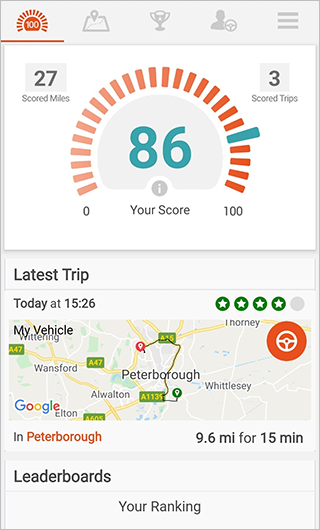
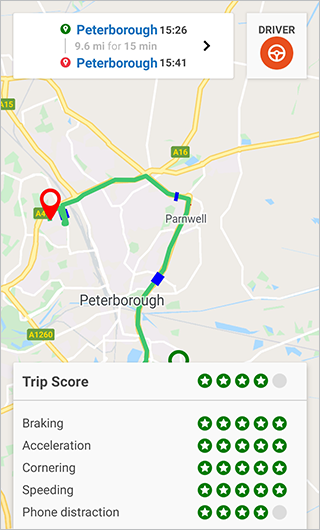
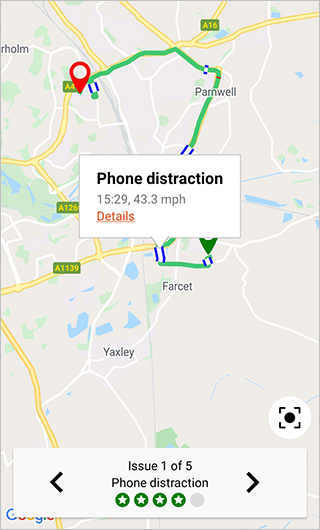
Our clever app and portal let you:
- Review your driving score
- Check each journey instantly
- Locate your vehicle
- Earn streaks and badges

DID YOU KNOW...
View your miles used
_0.png)
Frequently asked questions
To measure journey data in real time, the app uses about 500KB of data per hour driven. To minimise the data used, you can select to only upload trip data when you’re on Wi-Fi.
Can I connect my phone to the car to play music?
Yes, you can. You will need to connect the phone to the car’s on-board computer and change the songs/volume via the car and not on the phone. The phone cannot be touched or in motion whilst driving.
Can I use sat nav on my phone while driving?
Provided that you set the navigation to commence before you turn the ignition on and start your journey, then yes you can. However, once you are driving, you should not touch your phone until you have stopped and turned the engine off, or it will flag as distracted driving.
What do I do if I am a passenger in the vehicle?
If you’re a passenger in the insured car, and not driving, you can turn the Bluetooth off for the journey. If you need to keep your Bluetooth on, it’s best to let the person driving get in the car so that their phone pairs with the tag first, before you get in. If the trip is wrongly assigned to you, you can re-assign the trip in the app.
Can a passenger use my phone during the journey?
Our technology is pretty good; however, it can’t distinguish between the driver or the passenger holding the phone. This means that your phone should not be used by anyone in the car on your journey or it may flag distracted driving.
Can I get cover in Northern Ireland?
Yes indeed, you’ll be pleased to know we are able to provide young driver insurance in the majority of NI postcodes.
Once it’s activated, the tag will just sit quietly on your windscreen with no lights. Provided your trips are recording, it is all in working order. From time to time, the light may flash when it is transmitting data to your smartphone or is receiving a firmware upgrade. However, if you notice a red light, there may be an issue so we’d ask you to get in touch with us.
What do I do if I can't see my journey?
Please check that Bluetooth and location services are enabled and that there is no metal or significant barrier between the smartphone and tag (e.g. the glove compartment). If you are having issues, we advise you to find the Marmalade app in your phone settings, turn off the permissions for a few seconds (e.g. location service), and then turn them back on. This should resolve the issue for future journeys.
Sit back and relax as we’ll have it all in hand! Your miles will top-up automatically when you have 50 miles left. Payment will be taken from your card, and we’ll send you an email to confirm.

Parent advice
Advice and guides for parents helping their learner driver on their driving journey.

Black Box Mythbusters
There’s a lot of misconceptions around driving with a black box – we’ve got the facts on what’s true and false!

Visit the Driver Hub
Check out the latest stories and blogs from young drivers




